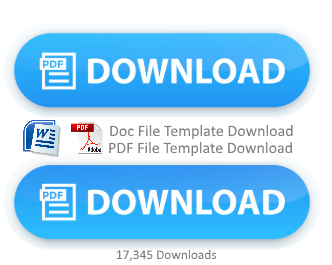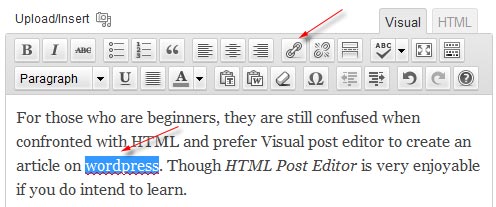How To Create A Link In WordPress
How To Create A Link In WordPress
Here are the steps to create a link in wordpress post:
Assume that you are creating an article.
Prepare the URL address (link). Example: http://template-tutorial.com
Highlight the words that you want to create a link. Then click the tool to create a link, it will automatically appear a form to insert a link.
create link
URL » fill in with link address that you want. Example: http://template-tutorial.com. Title » fill in with the desired title, eg: wordpress tutorial (this title will appear when mouse over the link).
insert link
If you think it was ready, then please publish.
Once published, the text was going to be a link
Finish.
Hopefully this article on How to Create a Link in WordPress can be beneficial to you.