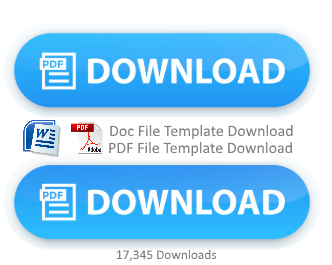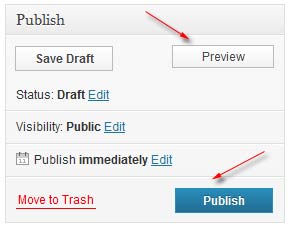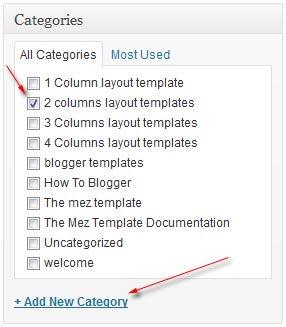How To Post An Article In WordPress
How To Post An Article In WordPress
How to Post an Article in WordPress – Publish the articles or posts is the most important thing in blogging. Considering that the publish post is an important, B Tutorial trying to write about how to post articles in WordPress.
How to Post an Article in WordPress
Here are the steps to post an article on WordPress:
* Divert attention to the top left, then highlight the Posts menu and then select Add New.
add new post
* Enter the Post Title
enter post title
* After a few moments, will appear permalink. Permalink is the address that will be created after the article was published, you can change/edit the permalink as you wish. Click the edit button, then enter the address you want, simply with the keyword because it’s will be automatically changed. Or it could be through a slug widget at the bottom of the post editor. But this is optional, if you do not want to change it then leave it as is.
edit post permalink
* Write an article in the to post editor area. Please edit as you wish, please read the article about the visual post editor if you do not quite understand the tools that can be used.
* Select one or more categories for the post, or you can create new category.
WordPress post categories
* If the post want to have tags, fill out a new tag or select from existing tags, but this is optional
WordPress post tags
* Also check the widgets of Excerp, Send Trackbacks, Custom fileds, Discussion and Author, you might want to fill it or change it.
* Try to Preview the post before you are absolutely sure to publish the article. If you’re really sure to publish , click the Publish.
publish post
* Done.
Hopefully this article on How to Post an Article in WordPress is beneficial to you.